Go to settings, then click the paint board icon (3rd from left). This is your custom CSS page (make sure you’re not on the profile CSS page, they have the same icon). Copy/paste the following code into there:
.bug, .train, .seal, .firework, #post-award-confetti, .ricardo {
display: none !important
}
/* mostly disable glowie award */
.glow * {
color: var(--black) !important;
text-shadow: none !important
}
/* this disables tilt award */
#post-root, .comment-anchor {
animation-name: none !important
}
The code above disables all cosmetic awards (the glowie award I disabled as best as I could).
Another option if you genuinely have crappy hardware is to go to settings, then click the 2nd icon from the left. This is the “content” settings page. First option on the top should be “Poorcel mode”. Enable it to stop seeing all cosmetic awards, along with site animations and user signatures. The emoji bar also only executes when you hit “search” so a bunch of emojis don’t have to load before you see the one you want.

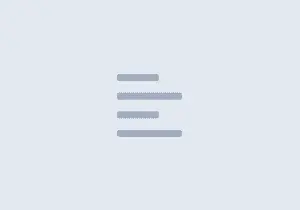

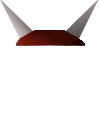

Jump in the discussion.
No email address required.
Jump in the discussion.
No email address required.
More options